Command/starthanging
< Command
Jump to navigation
Jump to search
Contents
\starthanging ... \stophanging
Summary
The environment \starthanging ... \stophanging is used to hang the start of a paragraph of text around an object in the style of a drop-cap.
Settings
| \starthanging[...=...,...]{...} ... \stophanging | |
| distance | dimension |
| n | number |
| location | left right |
| {...} | content |
| Option | Explanation | ||||||
|---|---|---|---|---|---|---|---|
| distance |
| ||||||
| n |
| ||||||
| location |
| ||||||
| {...} | The content to hang the text around. Typically an image but could be anything framed, for example. | ||||||
Settings argument
Description
Examples
Example 1
\starthanging[left]{\externalfigure[cow.pdf][width=3cm]} \samplefile{lorem} \stophanging
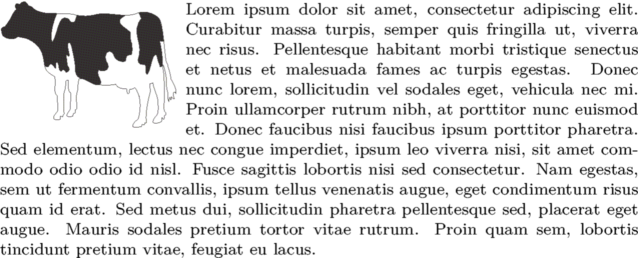
Example 2
\starthanging[location=left,n=8,distance=6ex]{\externalfigure[cow.pdf][width=3cm]} \samplefile{lorem} \stophanging
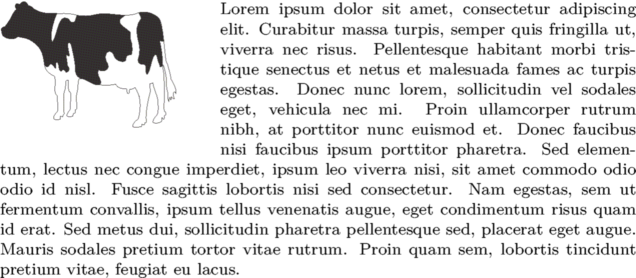
Notes
See also
- spac-ver.mkiv
- \placefloat The
leftandrightoptions. - \startfiguretext Another way to wrap text around a figure.
- \placeinitial Drop caps