Difference between revisions of "Command/pagebreak"
< Command
Jump to navigation
Jump to search
(Created page with "Documentation for \pagebreak") |
|||
| Line 7: | Line 7: | ||
<cd:keywords list="yes" optional="yes" ordinal="1"> | <cd:keywords list="yes" optional="yes" ordinal="1"> | ||
<cd:keywordsdoc></cd:keywordsdoc> | <cd:keywordsdoc></cd:keywordsdoc> | ||
| − | <cd:constant type="empty"></cd:constant> | + | <cd:constant type="empty">insert a blank page (even without headers and footers)</cd:constant> |
| − | <cd:constant type="header"></cd:constant> | + | <cd:constant type="header">set header off temporarily</cd:constant> |
| − | <cd:constant type="footer"></cd:constant> | + | <cd:constant type="footer">set footer off temporarily</cd:constant> |
| − | <cd:constant type="dummy"></cd:constant> | + | <cd:constant type="dummy">inserts one blank page</cd:constant> |
| − | <cd:constant type="frame"></cd:constant> | + | <cd:constant type="frame">shows the page frame on the next following (empty) page</cd:constant> |
| − | <cd:constant type="cd:number"></cd:constant> | + | <cd:constant type="cd:number">jump to the page with this number</cd:constant> |
| − | <cd:constant method="none" prefix="+" type="cd:number"></cd:constant> | + | <cd:constant method="none" prefix="+" type="cd:number">add this many page breaks (inserting blank pages)</cd:constant> |
| − | <cd:constant type="default"></cd:constant> | + | <cd:constant type="default">same as <cd:iref name="yes"/></cd:constant> |
| − | <cd:constant type="reset"></cd:constant> | + | <cd:constant type="reset">reset the disable command</cd:constant> |
| − | <cd:constant type="disable"></cd:constant> | + | <cd:constant type="disable">ignore the next <code>\page</code> command</cd:constant> |
| − | <cd:constant type="yes"></cd:constant> | + | <cd:constant type="yes">force a new page</cd:constant> |
| − | <cd:constant type="no"></cd:constant> | + | <cd:constant type="no">when possible, avoid page break (This only works in vertical mode, so you might need to insert a paragraph break or <code>\par</code> before the <code>\page</code> command)</cd:constant> |
| − | <cd:constant type="makeup"></cd:constant> | + | <cd:constant type="makeup">force a new page, without filling the current page with whitespace</cd:constant> |
| − | <cd:constant type="blank"></cd:constant> | + | <cd:constant type="blank">insert a blank page (but with headers and footers)</cd:constant> |
| − | <cd:constant type="preference"></cd:constant> | + | <cd:constant type="preference">allow page break (i.e. when possible, force page break)</cd:constant> |
| − | <cd:constant type="bigpreference"></cd:constant> | + | <cd:constant type="bigpreference">allow page break (i.e. when possible, force page break), trying harder</cd:constant> |
| − | <cd:constant type="left"></cd:constant> | + | <cd:constant type="left">force a left page</cd:constant> |
| − | <cd:constant type="right"></cd:constant> | + | <cd:constant type="right">force a right page</cd:constant> |
| − | <cd:constant type="even"></cd:constant> | + | <cd:constant type="even">force an even page</cd:constant> |
| − | <cd:constant type="odd"></cd:constant> | + | <cd:constant type="odd">force and odd page</cd:constant> |
| − | <cd:constant type="quadruple"></cd:constant> | + | <cd:constant type="quadruple">force a quadruple page</cd:constant> |
| − | <cd:constant type="last"></cd:constant> | + | <cd:constant type="last">add last page(s), useful for arrangements</cd:constant> |
| − | <cd:constant type="lastpage"></cd:constant> | + | <cd:constant type="lastpage">add last page</cd:constant> |
| − | <cd:constant type="start"></cd:constant> | + | <cd:constant type="start">enable pagebreak commands ?</cd:constant> |
| − | <cd:constant type="stop"></cd:constant> | + | <cd:constant type="stop">disable pagebreak commands ?</cd:constant> |
| − | <cd:constant type="xy"></cd:constant> | + | <cd:constant type="xy">add last page(s), useful for the XY fake arrangement</cd:constant> |
| − | <cd:constant type="cd:name"></cd:constant> | + | <cd:constant type="cd:name">a keyword defined with {{cmd|definepagebreak}}</cd:constant> |
</cd:keywords> | </cd:keywords> | ||
</cd:arguments> | </cd:arguments> | ||
</cd:command> | </cd:command> | ||
</cd:variants> | </cd:variants> | ||
| − | <cd:description> | + | <cd:description>Insert a page break and possibly some extra empty pages. |
| + | |||
| + | The page-breaking behaviour of most structural commands is specified with the | ||
| + | <tt>page</tt> keyword, which takes the same arguments. | ||
</cd:description> | </cd:description> | ||
| − | <cd:examples></cd:examples> | + | <cd:examples><cd:example title=""><context source="yes"> |
| + | \setuppapersize[A10, landscape][A8, landscape] | ||
| + | \setuppagenumbering[alternative=singlesided, location={header,inright}] | ||
| + | \setuppaper[nx=2, ny=2] | ||
| + | \setuparranging[XY] | ||
| + | |||
| + | \showframe[cut=true] | ||
| + | \subject{One} | ||
| + | Mary, Mary, Mary, | ||
| + | \page[odd] | ||
| + | |||
| + | \subject{Two} | ||
| + | Had a, had a, had a, | ||
| + | \page[yes] | ||
| + | |||
| + | lamb, lamb, lamb | ||
| + | </context> | ||
| + | </cd:example></cd:examples> | ||
<cd:notes></cd:notes> | <cd:notes></cd:notes> | ||
<cd:seealso> | <cd:seealso> | ||
<cd:source file="page-brk.mkiv" originator="system"></cd:source> | <cd:source file="page-brk.mkiv" originator="system"></cd:source> | ||
<cd:wikipage originator="system" page="Category:Structure"></cd:wikipage> | <cd:wikipage originator="system" page="Category:Structure"></cd:wikipage> | ||
| − | <cd:commandref name="definepagebreak"></cd:commandref> | + | <cd:commandref name="definepagebreak">to define a page breaking keyword that combines the properties of several existing keywords</cd:commandref> |
<cd:commandref name="page">is an alias of this command</cd:commandref> | <cd:commandref name="page">is an alias of this command</cd:commandref> | ||
| − | <cd:commandref name="screen">is an alias of this command</cd:commandref></cd:seealso> | + | <cd:commandref name="screen">is an alias of this command</cd:commandref> |
| + | <cd:commandref name="column">to insert a column break</cd:commandref> | ||
| + | <cd:commandref name="setuparranging"></cd:commandref></cd:seealso> | ||
</cd:commandgroup> | </cd:commandgroup> | ||
Revision as of 19:08, 13 September 2020
Contents
\pagebreak
Summary
The command \pagebreak is used for inserting a page break.
Settings
| \pagebreak[...,...] | |
| [...,...] | empty header footer dummy frame number +number default reset disable yes no makeup blank preference bigpreference left right even odd quadruple last lastpage start stop xy name |
| Option | Explanation |
|---|---|
| empty | insert a blank page (even without headers and footers) |
| header | set header off temporarily |
| footer | set footer off temporarily |
| dummy | inserts one blank page |
| frame | shows the page frame on the next following (empty) page |
| number | jump to the page with this number |
| +number | add this many page breaks (inserting blank pages) |
| default | same as yes |
| reset | reset the disable command |
| disable | ignore the next \page command |
| yes | force a new page |
| no | when possible, avoid page break (This only works in vertical mode, so you might need to insert a paragraph break or \par before the \page command) |
| makeup | force a new page, without filling the current page with whitespace |
| blank | insert a blank page (but with headers and footers) |
| preference | allow page break (i.e. when possible, force page break) |
| bigpreference | allow page break (i.e. when possible, force page break), trying harder |
| left | force a left page |
| right | force a right page |
| even | force an even page |
| odd | force and odd page |
| quadruple | force a quadruple page |
| last | add last page(s), useful for arrangements |
| lastpage | add last page |
| start | enable pagebreak commands ? |
| stop | disable pagebreak commands ? |
| xy | add last page(s), useful for the XY fake arrangement |
| name | a keyword defined with \definepagebreak |
Description
Insert a page break and possibly some extra empty pages.
The page-breaking behaviour of most structural commands is specified with the page keyword, which takes the same arguments.
Examples
Example 1
\setuppapersize[A10, landscape][A8, landscape] \setuppagenumbering[alternative=singlesided, location={header,inright}] \setuppaper[nx=2, ny=2] \setuparranging[XY] \showframe[cut=true] \subject{One} Mary, Mary, Mary, \page[odd] \subject{Two} Had a, had a, had a, \page[yes] lamb, lamb, lamb
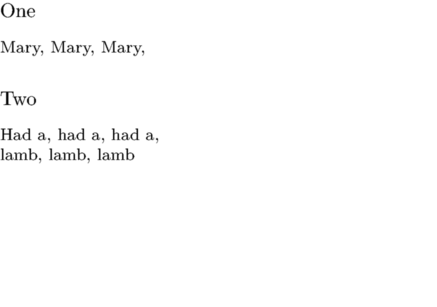
Notes
See also
- page-brk.mkiv
- \definepagebreak to define a page breaking keyword that combines the properties of several existing keywords
- \page is an alias of this command
- \screen is an alias of this command
- \column to insert a column break
- \setuparranging