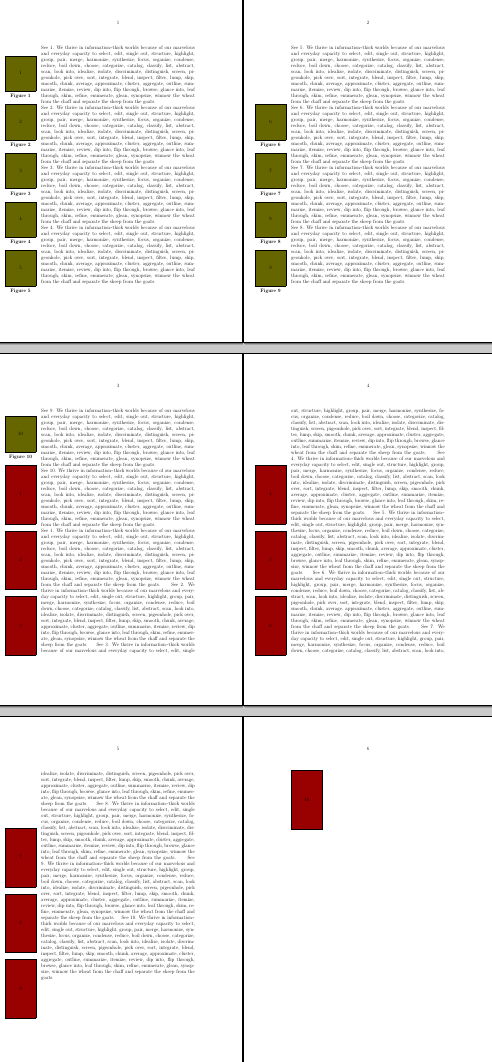Command/setupmarginblocks
Jump to navigation
Jump to search
\setupmarginblocks
Syntax (autogenerated)
Syntax
| \setupmarginblocks[...,...=...,...] | |
| location | inmargin left middle right |
| style | normal bold slanted boldslanted type cap small... command |
| width | dimension |
| align | flushleft middle flushright no |
| top | command |
| inbetween | command |
| bottom | command |
| left | command |
| right | command |
| before | command |
| after | command |
Description
Example
By default, the marginblocks are flushed to the top. In case you want to flush all marginblocks to the bottom, you can do this:
\setuplayout[ backspace=4cm, leftmarginwidth=2cm, width=fit, ] \setupmarginblocks[ location=left, width=\leftmarginwidth, top=\vfilll, bottom=, ] \definemarginblock[demoblock][state=start] \definefloat [marginfigure] [figure] [default=margin] \starttext \dorecurse{10}{ \startplacemarginfigure[reference=#1] \framed[width=\leftmarginwidth,height=3cm,background=color,backgroundcolor=darkyellow]{#1} \stopplacemarginfigure See \in[#1]. \samplefile{tufte} } \dorecurse{10}{ \startmarginblock[demoblock] \framed[width=\leftmarginwidth,height=5cm,background=color,backgroundcolor=darkred]{#1} \stopmarginblock See \in[#1]. \samplefile{tufte} } % One left, flush. \flushallmarginblocks[1] \stoptext
The result looks like this:
See also
Help from ConTeXt-Mailinglist/Forum
All issues with: