Difference between revisions of "Command/textreference"
< Command
Jump to navigation
Jump to search
| Line 17: | Line 17: | ||
</cd:command> | </cd:command> | ||
</cd:variants> | </cd:variants> | ||
| − | <cd:description>Creates | + | <cd:description>Creates a reference label.</cd:description> |
| − | </cd:description> | ||
<cd:examples><cd:example title=""><context source="yes" text="produces"> | <cd:examples><cd:example title=""><context source="yes" text="produces"> | ||
\setuppapersize[A8,landscape] | \setuppapersize[A8,landscape] | ||
| Line 34: | Line 33: | ||
<cd:commandref name="about"></cd:commandref> | <cd:commandref name="about"></cd:commandref> | ||
<cd:commandref name="pagereference">sets an anchor for page numbers only</cd:commandref> | <cd:commandref name="pagereference">sets an anchor for page numbers only</cd:commandref> | ||
| − | <cd:commandref name="reference">for a command that is almost exactly | + | <cd:commandref name="reference">for a command that is almost exactly identical</cd:commandref> |
| + | <cd:commandref name="in"></cd:commandref> | ||
| + | <cd:commandref name="ref"></cd:commandref></cd:seealso> | ||
</cd:commandgroup> | </cd:commandgroup> | ||
Revision as of 17:59, 5 September 2020
Contents
\textreference
Summary
The command \textreference is used for creating reference anchors
Settings
Description
Creates a reference label.
Examples
Example 1
\setuppapersize[A8,landscape] \starttext The various \textreference[houses]{canal houses} houses at the canal have nice interior. See \about[houses] on \at{page}[houses] for more information on the houses. \stoptext
produces
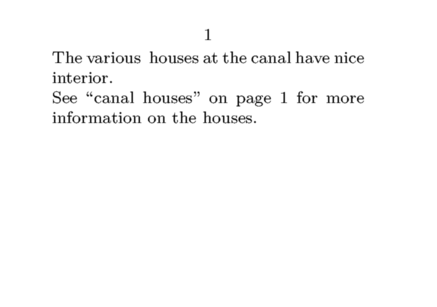
Notes
See also
- strc-ref.mkvi
- \at
- \about
- \pagereference sets an anchor for page numbers only
- \reference for a command that is almost exactly identical
- \in
- \ref