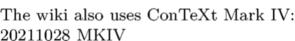Difference between revisions of "Wiki:Editing"
(MkII/MkIV differed only in mode=, so they had identical MD5 hashes and identical images. Made them different.) |
m (Edit the first part a bit.) |
||
| Line 1: | Line 1: | ||
| − | |||
| − | |||
== General == | == General == | ||
| Line 9: | Line 7: | ||
this is still better than not signing in at all while editing. | this is still better than not signing in at all while editing. | ||
| − | === | + | === What commands do I use to edit this wiki? === |
| − | + | In order of increasing generality, have a look at: | |
| + | * Mediawiki's [http://www.mediawiki.org/wiki/Help:Formatting guide to formatting] | ||
| + | * Mediawiki's [http://meta.wikimedia.org/wiki/Help:Editing guide to editing in general] | ||
| + | * [http://meta.wikimedia.org/wiki/MediaWiki_User%27s_Guide Mediawiki User Guide] | ||
| + | * There are some special commands and templates available on this wiki; they are described on the rest of this page. | ||
=== How do I sign when posting a comment? === | === How do I sign when posting a comment? === | ||
| − | * <code><nowiki>~~~</nowiki></code> | + | * '''You type:''' <code><nowiki>--~~~</nowiki></code> (three tildes) |
| − | + | * '''Looks like:''' --[[User:Esteis|Esteis]] | |
| − | |||
| − | |||
| − | + | * '''You type:''' <code><nowiki>--~~~~</nowiki></code> (four tildes) | |
| + | * '''Looks like:''' --[[User:Esteis|Esteis]] 16:37, 14 June 2012 (CEST) | ||
| − | + | === How do I edit the Main Page? === | |
| − | + | The Main Page is protected to avoid spammers. However, you can still edit it (let's hope for stupid spammers). Type '''Template:Main Page''' after contextgarden.net/ and edit that template. | |
== In-line elements == | == In-line elements == | ||
| − | |||
| − | |||
=== ConTeXt commands === | === ConTeXt commands === | ||
| Line 120: | Line 119: | ||
</pre> | </pre> | ||
| <context> | | <context> | ||
| − | The wiki default is ConTeXt Mark II: \crlf | + | The wiki's default is ConTeXt Mark II: \crlf |
\contextversionnumber | \contextversionnumber | ||
</context> | </context> | ||
| Line 138: | Line 137: | ||
=== Displaying TeX or ConTeXt code alone === | === Displaying TeX or ConTeXt code alone === | ||
| − | For displaying TeX and ConTeXt | + | For displaying TeX and ConTeXt code use <code><nowiki><texcode> ... </texcode></nowiki></code>. |
{| class=wikitable | {| class=wikitable | ||
Revision as of 14:39, 14 June 2012
Contents
General
May I edit pages without signing in?
Yes, but you are highly encouraged to sign in before contributing if possible. Even if your account has a username/nickname with no resemblance to your real name, this is still better than not signing in at all while editing.
What commands do I use to edit this wiki?
In order of increasing generality, have a look at:
- Mediawiki's guide to formatting
- Mediawiki's guide to editing in general
- Mediawiki User Guide
- There are some special commands and templates available on this wiki; they are described on the rest of this page.
How do I sign when posting a comment?
- You type:
--~~~(three tildes) - Looks like: --Esteis
- You type:
--~~~~(four tildes) - Looks like: --Esteis 16:37, 14 June 2012 (CEST)
How do I edit the Main Page?
The Main Page is protected to avoid spammers. However, you can still edit it (let's hope for stupid spammers). Type Template:Main Page after contextgarden.net/ and edit that template.
In-line elements
ConTeXt commands
Use the following markup for command names in running text:
- {{cmd|mycommand}},
- {{cmd|mycommand|parameters, text, etc.}}
That way, you get an automatic link to e.g. \startnarrower, or \startnarrower[middle].
| You type | You see |
|---|---|
|
|
Forgetting the pipe leads to this:
|
|
The <cmd> tag is deprecated.
Sometimes, when editing an older page, you will see <cmd>\somecommand</cmd> on this wiki. This is an older, deprecated form, and should be turned into {{cmd|somecommand}} wherever you see it.
Other inline code
For in-line markup of code, commands, parameters, etc. in running text use <code> ... </code>.
| You type | You see |
|---|---|
In the following examples we use the
{{cmd|framed}} command with the
parameters <code>background=color</code>
and <code>offset=1cm</code>.
|
In the following examples we use the \framed command
with the parameters |
Linking to source files
Practically all of ConTeXt's source files are stored in the directory /tex/context/base. There are two templates to link to online versions of the source file.
Link to the most recent version (recommended):
- You type: {{src|type-akb.tex}}
- Links to: http://repo.or.cz/w/context.git/blob/HEAD:/tex/context/base/type-akb.tex
- Looks like: type-akb.tex
Link to the version stored on contextgarden.net:
- You type: [[source:type-akb.tex| type-akb.tex]]
- Links to: http://source.contextgarden.net/type-akb.tex
- Looks like: type-akb.tex
Linking to other sections of the wiki
- You type: [[modules:t-lettrine|Lettrine module]]
- Links to: http://modules.contextgarden.net/t-lettrine
- Looks like: Lettrine module
Block elements
Displaying ConTeXt output (and source)
This wiki allows you to type ConTeXt code to obtain a PNG of the resultant output, with extraneous whitespace cropped. This is very useful for including in-page examples. Below are two simple ones; for more, see Help:Context.
| You type | You see |
|---|---|
<context> The wiki's default is ConTeXt Mark II: \crlf \contextversionnumber </context> |
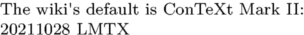
|
<context source=yes mode=mkiv text="This produces:"> The wiki also uses ConTeXt Mark IV: \crlf \contextversionnumber </context> |
The wiki also uses ConTeXt Mark IV: \crlf \contextversionnumber This produces:
|
Displaying TeX or ConTeXt code alone
For displaying TeX and ConTeXt code use <texcode> ... </texcode>.
| You type | You see |
|---|---|
<texcode>
\def\person#1#2{{\em #1 (#2)}}
\setupcolors [state=start]
\framed [background=color,
backgroundcolor=green,
offset=1cm ]{hello world!}
</texcode>
|
\def\person#1#2{{\em #1 (#2)}} \setupcolors [state=start] \framed [background=color, backgroundcolor=green, offset=1cm ]{hello world!} |
Displaying XML
For presenting XML source use <xmlcode> ... </xmlcode>.
| You type | You see |
|---|---|
<xmlcode>
<?xml version="1.0"?>
<TeXML>
<env name="text">
Hello World
</env>
</TeXML>
</xmlcode>
|
<?xml version="1.0"?> <TeXML> <env name="text"> Hello World </env> </TeXML> |
Displaying other verbatim text
To dispay other verbatim text use <pre> ... </pre>.
| You type | You see |
|---|---|
<pre>
This is some text and some code.
\unprotect
\def\!test{alfa}
\protect
</pre>
|
This is some text and some code.
\unprotect
\def\!test{alfa}
\protect
|