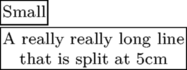Difference between revisions of "Framed"
Jump to navigation
Jump to search
(→Preventing hyphenation: autowidth=force) |
m (Back link to visuals) |
||
| Line 1: | Line 1: | ||
| + | < [[Visuals]] | | ||
| + | |||
| + | |||
{{todo|the page devoted to all kinds of framed stuff}} | {{todo|the page devoted to all kinds of framed stuff}} | ||
| + | |||
| + | = How to achieve specific results = | ||
== Preventing hyphenation == | == Preventing hyphenation == | ||
| Line 23: | Line 28: | ||
I want to specify the maximum width of a frame. If the size of the | I want to specify the maximum width of a frame. If the size of the | ||
| − | box is smaller than the maximum width, I want a tight box. This can be done using the <code>autowidth=force</ | + | box is smaller than the maximum width, I want a tight box. This can be done using the <code>autowidth=force</code> option to framed. |
<context source="yes"> | <context source="yes"> | ||
| Line 35: | Line 40: | ||
</context> | </context> | ||
| − | + | = Similar topics = | |
* [[Vertically Centered Boxes]] | * [[Vertically Centered Boxes]] | ||
* [[Overlays]] | * [[Overlays]] | ||
* [[Tables Overview]] | * [[Tables Overview]] | ||
Revision as of 02:48, 3 November 2006
< Visuals |
 |
TODO: the page devoted to all kinds of framed stuff (See: To-Do List) |
Contents
How to achieve specific results
Preventing hyphenation
One can prevent hypenation inside a frame by passing nothypenated option to align. It is also a good idea to add verytolerant and strectch options.
\startcombination[2*1] {\framed [width=5cm, align={flushleft}] {\input ward \endgraf}} {flushleft} {\framed [width=5cm, align={flushleft,nothyphenated,verytolerant}] % maybe also stretch {\input ward \endgraf}} {flushleft,\crlf nothypenated, \crlf verytolerant} \stopcombination
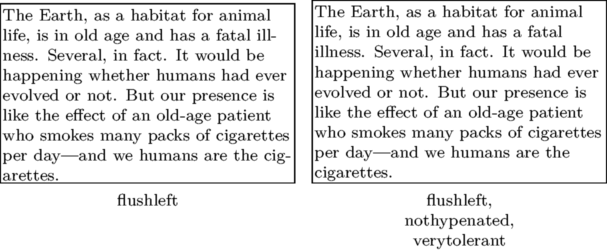
Specify the width no longer than needed
I want to specify the maximum width of a frame. If the size of the
box is smaller than the maximum width, I want a tight box. This can be done using the autowidth=force option to framed.
\defineframed [tightframed][width=5cm,autowidth=force,align=middle] \tightframed{Small} \tightframed{A really really long line that is split at 5cm}