Difference between revisions of "Modules"
(→Modules writing guidelines: Using xml specification file to show command setup) |
m (→Included modules:: link to the new preliminary page) |
||
| Line 31: | Line 31: | ||
* [[source:m-streams.tex|m-streams]]: Synchronised typesetting from different sources | * [[source:m-streams.tex|m-streams]]: Synchronised typesetting from different sources | ||
* [[source:m-subsub.tex|m-subsub]]: Defines 5 extra sectioning levels | * [[source:m-subsub.tex|m-subsub]]: Defines 5 extra sectioning levels | ||
| − | * [[source:m-tex4ht.tex|m-tex4ht]]: | + | * [[source:m-tex4ht.tex|m-tex4ht]]: convert a ConTeXt document to html, more about it on [[tex4ht]] |
* [[source:m-tryout.tex|m-tryout]]: Contains temporary functions for testing | * [[source:m-tryout.tex|m-tryout]]: Contains temporary functions for testing | ||
* [[source:m-units.tex|m-units]]: Structured input of values with [[units]] | * [[source:m-units.tex|m-units]]: Structured input of values with [[units]] | ||
Revision as of 06:07, 27 August 2006
Modules are extensions to ConTeXt's core functions.
There are not as many modules for ConTeXt as packages for LaTeX, because a lot of LaTeX package features are in ConTeXt's core.
Included modules:
- t-bib: Bibliography (maintained by Taco)
- m-arabtex: loading of Lagally's ArabTeX
- m-chart: Flow Charts
- m-chemic: PPCHTeX (chemical structure formulae)
- m-cweb: CWEB pretty printing
- m-database: creating simple tables (or forwarding data to user-defined commands) using comma/space/tab-separated values
- m-dratex: loading of DraTeX
- m-edtsnc: support for editor synchronization, will replace m-pdfsync
- m-educat: educational additions (for settings school tests or questionaires)
- m-gamma: Omega support
- m-gnuplot: support for direct inclusion of Gnuplot graphs out of the source
- m-graph: support for MetaPost graph module
- m-layout: defines some Layout presets
- m-level: module for catching nesting errors
- m-narrowtt: using a narrower Latin Modern font for verbatim
- m-newmat: support for some AMSmath features, is loaded by amsl, see Math with newmat
- m-pdfsnc: editor/PDF synchronization support (used by iTeXMac and TeXShop)
- m-pictex: needed for PicTeX without eTeX
- m-plus: loads some extra features (currently empty)
- m-pstric: connection macros for PSTricks (PostScript tricks)
- m-r: tying and executing R scripts
- m-quest: module for fill-in forms (dutch only)
- m-steps: Step Charts, see XML step charts
- m-streams: Synchronised typesetting from different sources
- m-subsub: Defines 5 extra sectioning levels
- m-tex4ht: convert a ConTeXt document to html, more about it on tex4ht
- m-tryout: Contains temporary functions for testing
- m-units: Structured input of values with units
- m-visual: Visual Debugging (described in This Way no.7 Faking Text and More)
Contributed modules:
For a list of contributed modules see the modules section on contextgarden.net.
- xdesc (extended description, e.g. for epigrams)
- nath (natural math, see Math)
- amsl (AMSmath, see Math)
File names of included modules start with "m-", but third party (contributed) modules should start with "t-".
Modules writing guidelines
Prior to release 2005.05.25, ConTeXt silently truncated all file names in \usemodule commands to 8 characters long and lowercased them to "prevent cross platform problems with filenames". Thus, module files that are to be used with older versions of ConTeXt must have filenames that fit those restrictions, or they will (somewhat cryptically) not be found.
TODO
Each module should have an associated specification file (as in /tex/context/interface/cont-en.xml). Probably one day this will become a part of texshow and will also be easy-to-edit.
When documenting your module, you can use
\usemodule[int-load] %Allow xml parsing \loadsetups[m-name-of-your-module.xml] % to load the file with definitions \setup{nameofyourcommand}
An example:
\usemodule[int-load] \loadsetups \setup{externalfigure}
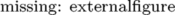
By default, this places a frame around the setup. If you want to get gray backgroud, as in context documentation, add the following
\setupframedtexts [setuptext] [background=screen, frame=off]