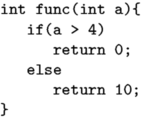Difference between revisions of "Verbatim text"
Jump to navigation
Jump to search
m |
(Clarified wording, added examples.) |
||
| Line 8: | Line 8: | ||
=Interesting features= | =Interesting features= | ||
| − | + | The <tt>option=commands</tt> setting allows the usage of ConTeXt commands inside verbatim text, as in this example: | |
<texcode> | <texcode> | ||
\definetyping[C][option=commands] | \definetyping[C][option=commands] | ||
| Line 20: | Line 20: | ||
</texcode> | </texcode> | ||
| − | + | <context> | |
| + | \definetyping[C][option=commands] | ||
| + | \startC | ||
| + | #include <stdio.h> | ||
| + | int main(){ | ||
| + | return 0; | ||
| + | /BTEX{\em unreachedCode;}/ETEX | ||
| + | } | ||
| + | \stopC | ||
| + | </context> | ||
| + | |||
| + | The tab character normally corresponds to one character, as can be seen above. That value can be adjusted, using the following code (available in the 2005.06.01 version and later): | ||
<texcode> | <texcode> | ||
| − | \definetyping[C][tab= | + | \definetyping[C][tab=3] |
% for older ConTeXt versions: \chardef\spacespertab=3 | % for older ConTeXt versions: \chardef\spacespertab=3 | ||
\startC | \startC | ||
| Line 33: | Line 44: | ||
\stopC | \stopC | ||
</texcode> | </texcode> | ||
| + | |||
| + | <context> | ||
| + | \definetyping[C][tab=3] | ||
| + | \startC | ||
| + | int func(int a){ | ||
| + | if(a > 4) | ||
| + | return 0; | ||
| + | else | ||
| + | return 10; | ||
| + | } | ||
| + | \stopC | ||
| + | </context> | ||
Revision as of 00:52, 4 August 2005
< Visuals
Displayed text
In-line text
Interesting features
The option=commands setting allows the usage of ConTeXt commands inside verbatim text, as in this example:
\definetyping[C][option=commands] \startC #includeint main(){ return 0; /BTEX{\em unreachedCode;}/ETEX } \stopC
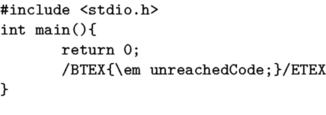
The tab character normally corresponds to one character, as can be seen above. That value can be adjusted, using the following code (available in the 2005.06.01 version and later):
\definetyping[C][tab=3] % for older ConTeXt versions: \chardef\spacespertab=3 \startC int func(int a){ if(a > 4) return 0; else return 10; } \stopC