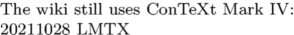Difference between revisions of "Wiki:Editing"
(best and cheap medication and pergo) |
|||
| (48 intermediate revisions by 17 users not shown) | |||
| Line 1: | Line 1: | ||
| − | <a | + | ''This page is about editing pages on this wiki in general. For editing command reference pages, also see [[Help:Reference]].'' |
| − | + | ||
| − | + | {{todo|Warning: explain here the use of ToDo category.}} | |
| − | < | + | |
| − | + | == General == | |
| − | < | + | |
| − | + | === May I edit pages without signing in? === | |
| − | < | + | |
| − | < | + | Yes, but you are <b>highly encouraged</b> to sign in before contributing if possible. |
| − | <a | + | Even if your account has a username/nickname with no resemblance to your real name, |
| − | + | this is still better than not signing in at all while editing. | |
| − | + | ||
| − | + | === What commands do I use to edit this wiki? === | |
| − | + | ||
| − | < | + | In order of increasing generality, have a look at: |
| − | < | + | * Mediawiki's [http://www.mediawiki.org/wiki/Help:Formatting guide to formatting] |
| − | < | + | * Mediawiki's [http://meta.wikimedia.org/wiki/Help:Editing guide to editing in general] |
| − | + | * [http://meta.wikimedia.org/wiki/MediaWiki_User%27s_Guide Mediawiki User Guide] | |
| − | + | * There are some special commands and templates available on this wiki; they are described on the rest of this page. | |
| − | < | + | |
| − | + | === How do I sign when posting a comment? === | |
| − | < | + | |
| − | < | + | * '''You type:''' <code><nowiki>--~~~</nowiki></code> (three tildes) |
| − | < | + | * '''Looks like:''' --[[User:Esteis|Esteis]] |
| − | < | + | |
| − | + | * '''You type:''' <code><nowiki>--~~~~</nowiki></code> (four tildes) | |
| + | * '''Looks like:''' --[[User:Esteis|Esteis]] 16:37, 14 June 2012 (CEST) | ||
| + | |||
| + | === How do I edit the Main Page? === | ||
| + | |||
| + | The Main Page is protected to avoid spammers. However, you can still edit it (let's hope for stupid spammers). Type '''Template:Main Page''' after contextgarden.net/ and edit that template. | ||
| + | |||
| + | == In-line elements == | ||
| + | |||
| + | === ConTeXt commands === | ||
| + | |||
| + | Use the [[Template:cmd|cmd template]] for command names in running text: | ||
| + | * <nowiki>{{cmd|mycommand}}</nowiki>, | ||
| + | * <nowiki>{{cmd|mycommand|parameters, text, etc.}}</nowiki> | ||
| + | That way, you get an automatic link to e.g. {{cmd|startnarrower}}, or {{cmd|startnarrower|[middle]}}. | ||
| + | |||
| + | {| class=wikitable | ||
| + | ! scope=col width=360 style="text-align: left"| You type | ||
| + | ! scope=col width=360 style="text-align: left"| You see | ||
| + | |- style="vertical-align: top" | ||
| + | | | ||
| + | * <tt><nowiki>{{cmd|startitemize}}</nowiki></tt> | ||
| + | * <tt><nowiki>{{cmd|startnarrower|[middle]}}</nowiki></tt> | ||
| + | * <tt><nowiki>{{cmd|startcolumns|2=[n=4]}}</nowiki></tt> | ||
| + | * <tt><nowiki>{{cmd|section|{First section}}}</nowiki></tt> | ||
| + | | | ||
| + | * {{cmd|startitemize}} | ||
| + | * {{cmd|startnarrower|[middle]}} | ||
| + | * {{cmd|startcolumns|2=[n=4]}} | ||
| + | * {{cmd|section|{First section}}} | ||
| + | |- | ||
| + | | Forgetting the pipe or the '2=' leads to this: | ||
| + | * <tt><nowiki>{{cmd|startnarrower[middle]}}</nowiki></tt> | ||
| + | * <tt><nowiki>{{cmd|startcolumns|[n=4]}}</nowiki></tt> | ||
| + | * <tt><nowiki>{{cmd|section{First section}}}</nowiki></tt> | ||
| + | | | ||
| + | * {{cmd|startnarrower[middle]}} | ||
| + | * {{cmd|startcolumns|[n=4]}} | ||
| + | * {{cmd|section{First section}}} | ||
| + | |} | ||
| + | |||
| + | === The <cmd> tag is deprecated. === | ||
| + | |||
| + | Sometimes, when editing an older page, you will see <cmd>\somecommand</cmd> on this wiki. This is an older, deprecated form, and you should turned it into <nowiki>{{cmd|somecommand}}</nowiki> wherever you see it. | ||
| + | |||
| + | === Linking to parameter description pages === | ||
| + | |||
| + | In ConTeXt many {{code|1=key=value}} parameters are common across commands, so this wiki intends to have separate description pages for those parameters. Those are not linked from the text, in general, but they are linked from the syntax tables on command description pages. ([[Command/setupframed|Example]].) The linking is achieved with <nowiki>{{key|alternative}}</nowiki>, which expands to [[Command/keyword:alternative|<nowiki>[[Command/keyword:alternative]]</nowiki>]]. Nearly all the target pages do not exist yet, but don't let that stop you from linking to them. We'll get around to filling them in. | ||
| + | |||
| + | === Other inline code === | ||
| + | |||
| + | For in-line markup of code, commands, parameters, etc. in running text use <nowiki>{{code|some code}}</nowiki>. If there are equality signs in the code, use e.g. <nowiki>{{code|1=some=code}}</nowiki>, because the wiki templating software interprets all text up to the first equality sign as a template parameter name. Please do use the {{code|code}} template instead of the {{code|<code>}} tags, as templates are much easier to change. | ||
| + | |||
| + | {| class=wikitable | ||
| + | ! scope=col width=360 style="text-align: left"| You type | ||
| + | ! scope=col width=360 style="text-align: left"| You see | ||
| + | |- style="vertical-align: top" | ||
| + | | <xmlcode> | ||
| + | In the following examples we use the | ||
| + | {{cmd|framed}} command with the | ||
| + | parameters {{code|1=background=color}} | ||
| + | and {{code|1=offset=1cm}}. | ||
| + | </xmlcode> | ||
| + | |||
| + | | style="background-color: white" | | ||
| + | In the following examples we use the {{cmd|framed}} command | ||
| + | with the parameters {{code|1=background=color}} and | ||
| + | {{code|1=offset=1cm}}. | ||
| + | |} | ||
| + | |||
| + | === Linking to source files === | ||
| + | |||
| + | Practically all of ConTeXt's source files are stored in the directory {{code|.../tex/context/base/mkiv}}. There are two templates to link to online copies of the source files. | ||
| + | |||
| + | Link to the most recent version (recommended): | ||
| + | * '''You type:''' <nowiki>{{src|type-akb.tex}}</nowiki> | ||
| + | * '''Links to:''' https://source.contextgarden.net/tex/context/base/mkiv/type-akb.tex | ||
| + | * '''Looks like:''' {{src|type-akb.tex}} | ||
| + | |||
| + | Link to the version stored on contextgarden.net: | ||
| + | * '''You type:''' <nowiki>[[source:type-akb.tex| type-akb.tex]]</nowiki> | ||
| + | * '''Links to:''' http://source.contextgarden.net/type-akb.tex | ||
| + | * '''Looks like:''' [[source:type-akb.tex|type-akb.tex]] | ||
| + | |||
| + | === Linking to other sections of the wiki === | ||
| + | |||
| + | * '''You type:''' <nowiki>[[modules:t-lettrine|Lettrine module]]</nowiki> | ||
| + | * '''Links to:''' http://modules.contextgarden.net/t-lettrine | ||
| + | * '''Looks like:''' [[modules:t-bnf|Lettrine module]] | ||
| + | |||
| + | == Block elements == | ||
| + | |||
| + | === Displaying ConTeXt output (and source) === | ||
| + | |||
| + | This wiki allows you to type ConTeXt code to obtain a PNG of the resultant output, with extraneous whitespace cropped. This is very useful for including in-page examples. Below are two simple ones; for more, see [[Help:Context]]. | ||
| + | |||
| + | {| class=wikitable | ||
| + | ! scope=col width=300 style="text-align: left"| You type | ||
| + | ! scope=col width=300 style="text-align: left"| You see | ||
| + | |- style="vertical-align: top" | ||
| + | | <pre> | ||
| + | <context> | ||
| + | The wiki is using ConTeXt Mark IV: \crlf | ||
| + | \contextversionnumber | ||
| + | </context> | ||
| + | </pre> | ||
| + | | <context> | ||
| + | The wiki is using ConTeXt Mark IV: \crlf | ||
| + | \contextversionnumber | ||
| + | </context> | ||
| + | |- style="vertical-align: top" | ||
| + | | <pre> | ||
| + | <context source=yes text="This produces:"> | ||
| + | The wiki still uses ConTeXt Mark IV: \crlf | ||
| + | \contextversionnumber | ||
| + | </context> | ||
| + | </pre> | ||
| + | | <context source=yes text="This produces:"> | ||
| + | The wiki still uses ConTeXt Mark IV: \crlf | ||
| + | \contextversionnumber | ||
| + | </context> | ||
| + | |} | ||
| + | |||
| + | |||
| + | === Displaying a ConTeXt command syntax === | ||
| + | If you want to show the calling convention(s) of a ConTeXt command, you can use <code><nowiki><syntax> ... </syntax></nowiki></code>. This is particularly useful in a "Command" page. | ||
| + | |||
| + | {| class=wikitable | ||
| + | ! scope=col width=300 style="text-align: left"| You type | ||
| + | ! scope=col width=300 style="text-align: left"| You see | ||
| + | |- style="vertical-align: top" | ||
| + | | <pre> | ||
| + | <syntax>page</syntax> | ||
| + | </pre> | ||
| + | | <syntax>page</syntax> | ||
| + | |} | ||
| + | |||
| + | |||
| + | === Displaying TeX or ConTeXt code alone === | ||
| + | |||
| + | For displaying TeX and ConTeXt code use <code><nowiki><texcode> ... </texcode></nowiki></code>. | ||
| + | |||
| + | {| class=wikitable | ||
| + | ! scope=col width=360 style="text-align: left"| You type | ||
| + | ! scope=col width=360 style="text-align: left"| You see | ||
| + | |- style="vertical-align: top" | ||
| + | | <pre> | ||
| + | <texcode> | ||
| + | \def\person#1#2{{\em #1 (#2)}} | ||
| + | |||
| + | \setupcolors [state=start] | ||
| + | \framed [background=color, | ||
| + | backgroundcolor=green, | ||
| + | offset=1cm ]{hello world!} | ||
| + | </texcode> | ||
| + | </pre> | ||
| + | | <texcode> | ||
| + | \def\person#1#2{{\em #1 (#2)}} | ||
| + | |||
| + | \setupcolors [state=start] | ||
| + | \framed [background=color, | ||
| + | backgroundcolor=green, | ||
| + | offset=1cm ]{hello world!} | ||
| + | </texcode> | ||
| + | |} | ||
| + | |||
| + | === Displaying XML === | ||
| + | |||
| + | For presenting XML source use <code><nowiki><xmlcode> ... </xmlcode></nowiki></code>. | ||
| + | |||
| + | {| class=wikitable | ||
| + | ! scope=col width=360 style="text-align: left"| You type | ||
| + | ! scope=col width=360 style="text-align: left"| You see | ||
| + | |- style="vertical-align: top" | ||
| + | | <pre> | ||
| + | <xmlcode> | ||
| + | <?xml version="1.0"?> | ||
| + | <TeXML> | ||
| + | <env name="text"> | ||
| + | Hello World | ||
| + | </env> | ||
| + | </TeXML> | ||
| + | </xmlcode> | ||
| + | </pre> | ||
| + | | <xmlcode> | ||
| + | <?xml version="1.0"?> | ||
| + | <TeXML> | ||
| + | <env name="text"> | ||
| + | Hello World | ||
| + | </env> | ||
| + | </TeXML> | ||
| + | </xmlcode> | ||
| + | |} | ||
| + | |||
| + | === Displaying other verbatim text === | ||
| + | |||
| + | To dispay other verbatim text use <code><nowiki><pre> ... </pre></nowiki></code>. | ||
| + | |||
| + | {| class=wikitable | ||
| + | ! scope=col width=360 style="text-align: left"| You type | ||
| + | ! scope=col width=360 style="text-align: left"| You see | ||
| + | |- style="vertical-align: top" | ||
| + | | <pre> | ||
| + | <pre> | ||
| + | This is some text and some code. | ||
| + | |||
| + | \unprotect | ||
| + | \def\!test{alfa} | ||
| + | \protect | ||
| + | </pre> | ||
| + | </pre> | ||
| + | |||
| + | | <pre> | ||
| + | This is some text and some code. | ||
| + | |||
| + | \unprotect | ||
| + | \def\!test{alfa} | ||
| + | \protect | ||
| + | </pre> | ||
| + | |} | ||
| + | |||
| + | {{About this wiki navbox}} | ||
Revision as of 13:05, 2 July 2020
This page is about editing pages on this wiki in general. For editing command reference pages, also see Help:Reference.
 |
TODO: Warning: explain here the use of ToDo category. (See: To-Do List) |
Contents
General
May I edit pages without signing in?
Yes, but you are highly encouraged to sign in before contributing if possible. Even if your account has a username/nickname with no resemblance to your real name, this is still better than not signing in at all while editing.
What commands do I use to edit this wiki?
In order of increasing generality, have a look at:
- Mediawiki's guide to formatting
- Mediawiki's guide to editing in general
- Mediawiki User Guide
- There are some special commands and templates available on this wiki; they are described on the rest of this page.
How do I sign when posting a comment?
- You type:
--~~~(three tildes) - Looks like: --Esteis
- You type:
--~~~~(four tildes) - Looks like: --Esteis 16:37, 14 June 2012 (CEST)
How do I edit the Main Page?
The Main Page is protected to avoid spammers. However, you can still edit it (let's hope for stupid spammers). Type Template:Main Page after contextgarden.net/ and edit that template.
In-line elements
ConTeXt commands
Use the cmd template for command names in running text:
- {{cmd|mycommand}},
- {{cmd|mycommand|parameters, text, etc.}}
That way, you get an automatic link to e.g. \startnarrower, or \startnarrower[middle].
| You type | You see |
|---|---|
|
|
Forgetting the pipe or the '2=' leads to this:
|
|
The <cmd> tag is deprecated.
Sometimes, when editing an older page, you will see <cmd>\somecommand</cmd> on this wiki. This is an older, deprecated form, and you should turned it into {{cmd|somecommand}} wherever you see it.
Linking to parameter description pages
In ConTeXt many key=value parameters are common across commands, so this wiki intends to have separate description pages for those parameters. Those are not linked from the text, in general, but they are linked from the syntax tables on command description pages. (Example.) The linking is achieved with {{key|alternative}}, which expands to [[Command/keyword:alternative]]. Nearly all the target pages do not exist yet, but don't let that stop you from linking to them. We'll get around to filling them in.
Other inline code
For in-line markup of code, commands, parameters, etc. in running text use {{code|some code}}. If there are equality signs in the code, use e.g. {{code|1=some=code}}, because the wiki templating software interprets all text up to the first equality sign as a template parameter name. Please do use the code template instead of the <code> tags, as templates are much easier to change.
| You type | You see |
|---|---|
In the following examples we use the
{{cmd|framed}} command with the
parameters {{code|1=background=color}}
and {{code|1=offset=1cm}}.
|
In the following examples we use the \framed command
with the parameters |
Linking to source files
Practically all of ConTeXt's source files are stored in the directory .../tex/context/base/mkiv. There are two templates to link to online copies of the source files.
Link to the most recent version (recommended):
- You type: {{src|type-akb.tex}}
- Links to: https://source.contextgarden.net/tex/context/base/mkiv/type-akb.tex
- Looks like: type-akb.tex
Link to the version stored on contextgarden.net:
- You type: [[source:type-akb.tex| type-akb.tex]]
- Links to: http://source.contextgarden.net/type-akb.tex
- Looks like: type-akb.tex
Linking to other sections of the wiki
- You type: [[modules:t-lettrine|Lettrine module]]
- Links to: http://modules.contextgarden.net/t-lettrine
- Looks like: Lettrine module
Block elements
Displaying ConTeXt output (and source)
This wiki allows you to type ConTeXt code to obtain a PNG of the resultant output, with extraneous whitespace cropped. This is very useful for including in-page examples. Below are two simple ones; for more, see Help:Context.
| You type | You see |
|---|---|
<context> The wiki is using ConTeXt Mark IV: \crlf \contextversionnumber </context> |
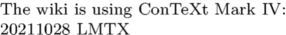
|
<context source=yes text="This produces:"> The wiki still uses ConTeXt Mark IV: \crlf \contextversionnumber </context> |
The wiki still uses ConTeXt Mark IV: \crlf \contextversionnumber This produces:
|
Displaying a ConTeXt command syntax
If you want to show the calling convention(s) of a ConTeXt command, you can use <syntax> ... </syntax>. This is particularly useful in a "Command" page.
| You type | You see | ||||
|---|---|---|---|---|---|
<syntax>page</syntax> |
| ||||
Displaying TeX or ConTeXt code alone
For displaying TeX and ConTeXt code use <texcode> ... </texcode>.
| You type | You see |
|---|---|
<texcode>
\def\person#1#2{{\em #1 (#2)}}
\setupcolors [state=start]
\framed [background=color,
backgroundcolor=green,
offset=1cm ]{hello world!}
</texcode>
|
\def\person#1#2{{\em #1 (#2)}} \setupcolors [state=start] \framed [background=color, backgroundcolor=green, offset=1cm ]{hello world!} |
Displaying XML
For presenting XML source use <xmlcode> ... </xmlcode>.
| You type | You see |
|---|---|
<xmlcode>
<?xml version="1.0"?>
<TeXML>
<env name="text">
Hello World
</env>
</TeXML>
</xmlcode>
|
<?xml version="1.0"?> <TeXML> <env name="text"> Hello World </env> </TeXML> |
Displaying other verbatim text
To dispay other verbatim text use <pre> ... </pre>.
| You type | You see |
|---|---|
<pre>
This is some text and some code.
\unprotect
\def\!test{alfa}
\protect
</pre>
|
This is some text and some code.
\unprotect
\def\!test{alfa}
\protect
|
| ||||||||||||||||||||