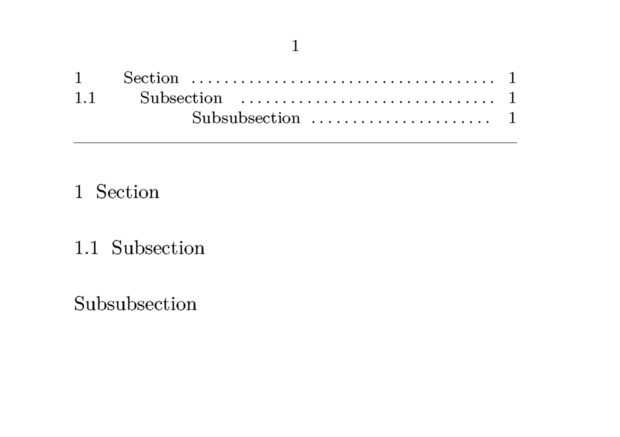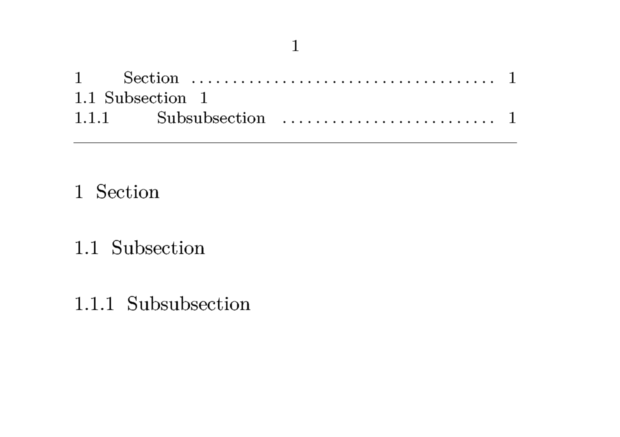\setuplist
Summary
The command \setuplist configures collected lists like for the TOC
Settings
| Option | Explanation |
|---|
| location |
| If you use \writebetweenlist, "here" cares for using the current location (page number). |
|
| criterium |
| Default criterium is criterium=local for a newly defined list. That can cause an empty \placelist. Criterium criterium=component is used to establish ToC (and other lists) via project structures. |
| local |
list of the current section/chapter |
| all |
complete list (e.g. ToC of a whole book) |
|
| list |
| Inherit settings from this named list |
|
| width |
| The width of the heading number (which is left aligned). |
|
| label |
| Use an automatical, language dependent label like “chapter” in front of the list entries (see \setuplabeltext. |
| yes |
use label |
| no |
don’t use a label |
| name |
use your own named label |
|
| starter |
| Gets inserted before the (section) number |
|
| stopper |
| Gets inserted after the (section) number |
|
| command |
| Replace the rendering of the whole list entry with your own macro (number, text, page no.). |
|
| numbercommand |
| Replace the rendering of the number with your own macro. |
|
| textcommand |
| Replace the rendering of the list entry text with your own macro. |
|
| pagecommand |
| Replace the rendering of the page number with your own macro. |
|
| pagenumber |
|
| headnumber |
|
| before |
|
| after |
|
| inbetween |
| Insert between list entries. |
|
| margin |
| Extra indent between the margin (where text would normally start) and the heading number. |
|
| distance |
| The gap between the heading number and the heading. |
|
| aligntitle |
| should an unnumbered section will align in the table of contents under the number rather than the title? |
|
| numberalign |
|
| align |
|
| hang |
| indented text after number? |
|
| left |
|
| right |
|
| interaction |
|
| style |
|
| color |
|
| numberstyle |
|
| numbercolor |
|
| textstyle |
|
| textcolor |
|
| pagestyle |
|
| pagecolor |
|
| extras |
| Trick to insert stuff into a list, e.g. page breaks |
|
| order |
| Sort entries? |
| title |
sorts the list by title |
|
| alternative |
| Overall layout of the list. The alternatives a, b, c, etc. are predefined. The most flexible solution to implement a custom layout is to define a new custom one which can be set as argument to alternative, see \definelistalternative for exact details. |
| a |
number – title – pagenumber |
| b |
number – title – spaces – pagenumber |
| c |
number – title – dots – pagenumber |
| d |
number – title – pagenumber (continuous) |
| e |
title (framed) |
| f |
title (left, middle or right aligned) |
| g |
title (centered) |
| command |
use with own 3-parameter macro, e.g command=\MyListEntry. removes linking and bookmarks in the parameters, unless added by the supplied macro. |
| interactive |
use with own 3-parameter macro command=\MyListEntry. keeps linking and bookmarks in the parameters. |
|
| maxwidth |
| Max. width of the entry text |
|
| pageprefix |
|
| pagestarter |
| Insert before the page number |
|
| pagestopper |
| Insert after the page number |
|
Description
Examples
Unnumbered ToC items, with some shift
Sometimes we need to insert unnumbered items into the ToC, and to specify them horizontal shift to "keep the look" of the other (numbered) items. Here "margin" option comes into play:
\setuppapersize[A7,landscape]
\setuplist[alternative=c]
\setuphead[subsubsection][number=no]
\setuplist[subsubsection][margin=20mm]
\starttext
\placecontent
\hairline
\section{Section}
\subsection{Subsection}
\subsubsection{Subsubsection}
\stoptext
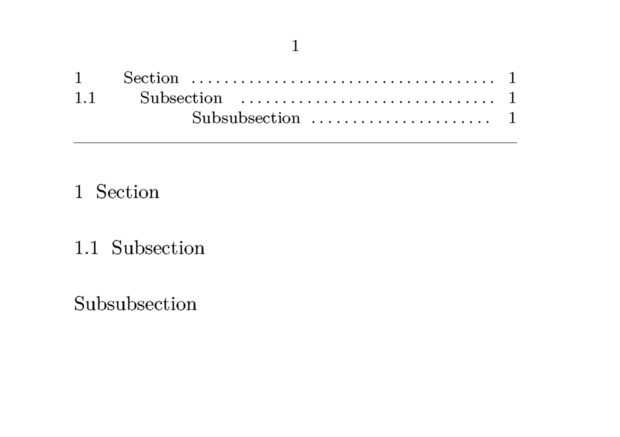
Use different alternatives for different levels in the same ToC
You can use different alternatives for different levels.
\setuppapersize[A7,landscape]
\setuplist[alternative=c]
\setuplist[subsection][alternative=d]
\starttext
\placecontent
\hairline
\section{Section}
\subsection{Subsection}
\subsubsection{Subsubsection}
\stoptext
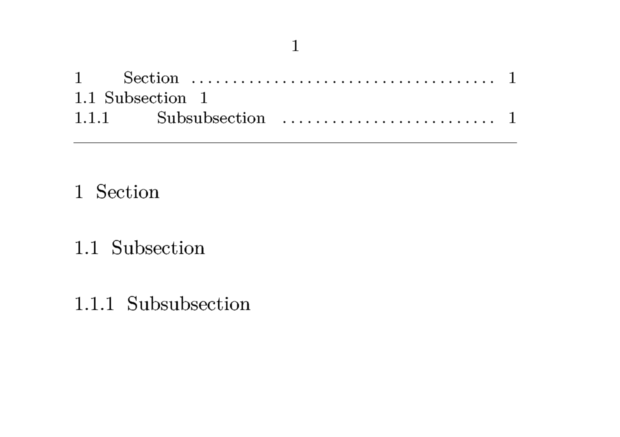
Left-hand page numbers
The following example positions the page number to the left of the list entry title:
\define[3]\SectionToCEntry{
\leftaligned\bgroup
\hbox to 2em{#3}
\hskip 1em
\vtop{\hsize\dimexpr\textwidth-3em\relax#2}
\egroup
}
\setuplist
[section]
[alternative=interactive,
command=\SectionToCEntry,
after=\endgraf]
The alternative=interactive is required to maintain hyperlinked page numbers when links are enabled in the document. Without the after=\endgraf items would be displayed on one line.
Using tabular numbers
In a long TOC it looks awkward if proportional numbers are used. It is better to enable the font feature tabularnumbers:
\setuplist
[chapter]
[pagestyle={\feature[+][tabularnumbers]}]
Notes
See also
Help from ConTeXt-Mailinglist/Forum