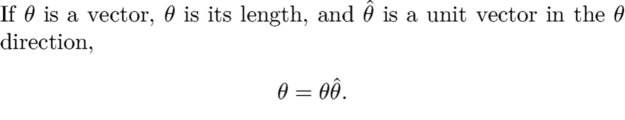Palatino with Euler for Math - Old Content
Revision as of 15:33, 20 September 2009 by 96.233.29.81 (talk) (by Sanjoy (not logged in due to wiki or firefox bug that prevents editing a whole page while logged in))
Palatino, designed by Hermann Zapf, is an elegant font. To typeset a document in Palatino:
\usetypescript[palatino][ec] \setupbodyfont[palatino,11pt]
(I use 11pt because I find 12pt slightly too large, but choose your favorite size.)
That setup uses Palatino for text and mathematics. To set the mathematics in Euler (also designed by Hermann Zapf),
\usetypescript[palatino][ec] \definetypeface [palatino] [mm] [math] [euler] [euler] [rscale=1.03] \setupbodyfont[palatino,11pt]
(The rscale setting is to match the Euler font height to the Palatino height.)
To get boldface mathematics symbols,
\usetypescript[palatino][ec] \definetypeface [palatino] [mm] [math] [euler] [euler][rscale=1.03] \definetypeface [boldmath] [mm] [boldmath][euler][euler][rscale=1.03] \setupbodyfont[palatino,11pt]
Here is an example: