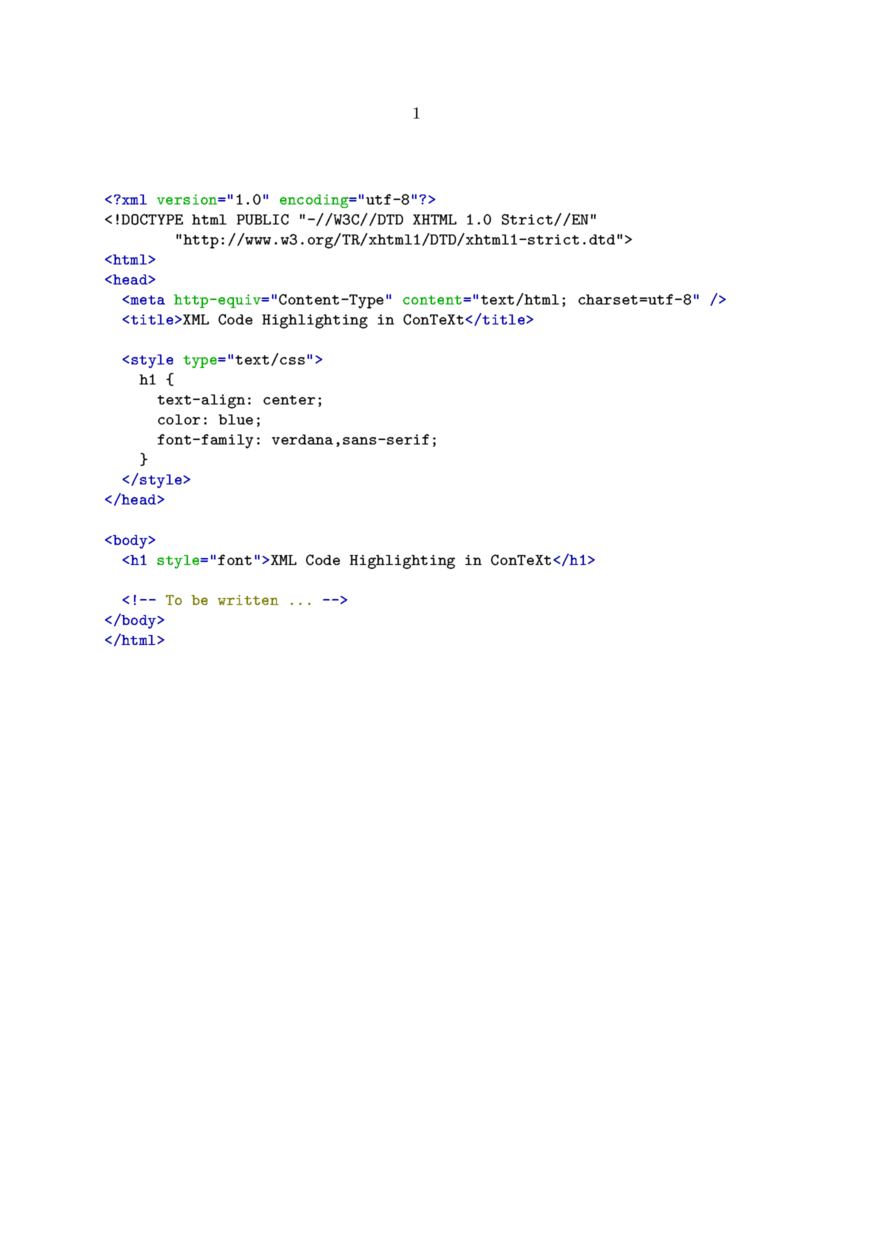Difference between revisions of "Verbatim text"
Jump to navigation
Jump to search
(Clarified wording, added examples.) |
(Taco's example from the mailing list added) |
||
| Line 1: | Line 1: | ||
| − | < [[Visuals]] | + | < [[Visuals]] | [[Verbatim with line breaks]] > |
=Displayed text= | =Displayed text= | ||
| Line 55: | Line 55: | ||
} | } | ||
\stopC | \stopC | ||
| + | </context> | ||
| + | |||
| + | == Defining your own set of colors == | ||
| + | |||
| + | Sometimes you may be not quite satisfied with the defaut colors used in ConTeXt built-in text highlighting: | ||
| + | |||
| + | <texcode> | ||
| + | \setupcolors[state=start] | ||
| + | \setuptyping[option=color] | ||
| + | |||
| + | \starttext | ||
| + | \startXML | ||
| + | ... your XML code ... | ||
| + | \stopXML | ||
| + | \stoptext | ||
| + | </texcode> | ||
| + | |||
| + | :<context> | ||
| + | \setupbodyfont[8pt] | ||
| + | \setupcolors[state=start] | ||
| + | \setuptyping[option=color] | ||
| + | |||
| + | \starttext | ||
| + | \startXML | ||
| + | <?xml version="1.0" encoding="utf-8"?> | ||
| + | <!DOCTYPE html PUBLIC "-//W3C//DTD XHTML 1.0 Strict//EN" | ||
| + | "http://www.w3.org/TR/xhtml1/DTD/xhtml1-strict.dtd"> | ||
| + | <html> | ||
| + | <head> | ||
| + | <meta http-equiv="Content-Type" content="text/html; charset=utf-8" /> | ||
| + | <title>XML Code Highlighting in ConTeXt</title> | ||
| + | |||
| + | <style type="text/css"> | ||
| + | h1 { | ||
| + | text-align: center; | ||
| + | color: blue; | ||
| + | font-family: verdana,sans-serif; | ||
| + | } | ||
| + | </style> | ||
| + | </head> | ||
| + | |||
| + | <body> | ||
| + | <h1 style="font">XML Code Highlighting in ConTeXt</h1> | ||
| + | |||
| + | <!-- To be written ... --> | ||
| + | </body> | ||
| + | </html> | ||
| + | \stopXML | ||
| + | \stoptext | ||
| + | </context> | ||
| + | |||
| + | [[User:Taco|Taco]] posted this solution in the discussion on the [http://archive.contextgarden.net/message/20050825.112308.db696b94.en.html mailing list]: | ||
| + | |||
| + | <texcode> | ||
| + | \setupcolors[state=start] | ||
| + | \setuptyping[option=color] | ||
| + | |||
| + | % define the colors to fit your document style | ||
| + | \definecolor[MYcolorone] [r=.8,g=.5,b=.5] | ||
| + | \definecolor[MYcolortwo] [r=.8,g=.5,b=.2] | ||
| + | \definecolor[MYcolorthree][r=.8,g=.5,b=.8] | ||
| + | \definecolor[MYcolorfour] [r=.8,g=.2,b=.5] | ||
| + | |||
| + | % define a palete using these four colors | ||
| + | \definepalet[MYcolors] | ||
| + | [prettyone=MYcolorone, | ||
| + | prettytwo=MYcolortwo, | ||
| + | prettythree=MYcolorthree, | ||
| + | prettyfour=MYcolorfour] | ||
| + | |||
| + | % XML code will be typeset with the palette you just defined | ||
| + | \definepalet[XMLcolorpretty] [MYcolors] % the name is magic ! | ||
| + | |||
| + | \starttext | ||
| + | \startXML | ||
| + | ... your XML code ... | ||
| + | \stopXML | ||
| + | \stoptext | ||
| + | </texcode> | ||
| + | |||
| + | This results in: | ||
| + | |||
| + | :<context> | ||
| + | \setupbodyfont[8pt] | ||
| + | \definecolor[MYcolorone] [r=.8,g=.5,b=.5] | ||
| + | \definecolor[MYcolortwo] [r=.8,g=.5,b=.2] | ||
| + | \definecolor[MYcolorthree][r=.8,g=.5,b=.8] | ||
| + | \definecolor[MYcolorfour] [r=.8,g=.2,b=.5] | ||
| + | |||
| + | \definepalet[MYcolors] | ||
| + | [prettyone=MYcolorone, | ||
| + | prettytwo=MYcolortwo, | ||
| + | prettythree=MYcolorthree, | ||
| + | prettyfour=MYcolorfour] | ||
| + | |||
| + | \definepalet[XMLcolorpretty] [MYcolors] % the name is magic ! | ||
| + | |||
| + | \setupcolors[state=start] | ||
| + | \setuptyping[option=color] | ||
| + | |||
| + | \starttext | ||
| + | \startXML | ||
| + | <?xml version="1.0" encoding="utf-8"?> | ||
| + | <!DOCTYPE html PUBLIC "-//W3C//DTD XHTML 1.0 Strict//EN" | ||
| + | "http://www.w3.org/TR/xhtml1/DTD/xhtml1-strict.dtd"> | ||
| + | <html> | ||
| + | <head> | ||
| + | <meta http-equiv="Content-Type" content="text/html; charset=utf-8" /> | ||
| + | <title>XML Code Highlighting in ConTeXt</title> | ||
| + | |||
| + | <style type="text/css"> | ||
| + | h1 { | ||
| + | text-align: center; | ||
| + | color: blue; | ||
| + | font-family: verdana,sans-serif; | ||
| + | } | ||
| + | </style> | ||
| + | </head> | ||
| + | |||
| + | <body> | ||
| + | <h1 style="font">XML Code Highlighting in ConTeXt</h1> | ||
| + | |||
| + | <!-- To be written ... --> | ||
| + | </body> | ||
| + | </html> | ||
| + | \stopXML | ||
| + | \stoptext | ||
</context> | </context> | ||
Revision as of 21:31, 27 August 2005
< Visuals | Verbatim with line breaks >
Displayed text
In-line text
Interesting features
The option=commands setting allows the usage of ConTeXt commands inside verbatim text, as in this example:
\definetyping[C][option=commands] \startC #includeint main(){ return 0; /BTEX{\em unreachedCode;}/ETEX } \stopC
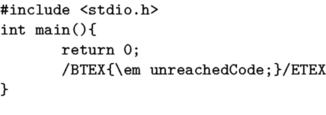
The tab character normally corresponds to one character, as can be seen above. That value can be adjusted, using the following code (available in the 2005.06.01 version and later):
\definetyping[C][tab=3] % for older ConTeXt versions: \chardef\spacespertab=3 \startC int func(int a){ if(a > 4) return 0; else return 10; } \stopC
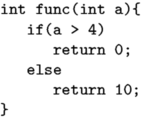
Defining your own set of colors
Sometimes you may be not quite satisfied with the defaut colors used in ConTeXt built-in text highlighting:
\setupcolors[state=start] \setuptyping[option=color] \starttext \startXML ... your XML code ... \stopXML \stoptext
Taco posted this solution in the discussion on the mailing list:
\setupcolors[state=start] \setuptyping[option=color] % define the colors to fit your document style \definecolor[MYcolorone] [r=.8,g=.5,b=.5] \definecolor[MYcolortwo] [r=.8,g=.5,b=.2] \definecolor[MYcolorthree][r=.8,g=.5,b=.8] \definecolor[MYcolorfour] [r=.8,g=.2,b=.5] % define a palete using these four colors \definepalet[MYcolors] [prettyone=MYcolorone, prettytwo=MYcolortwo, prettythree=MYcolorthree, prettyfour=MYcolorfour] % XML code will be typeset with the palette you just defined \definepalet[XMLcolorpretty] [MYcolors] % the name is magic ! \starttext \startXML ... your XML code ... \stopXML \stoptext
This results in: