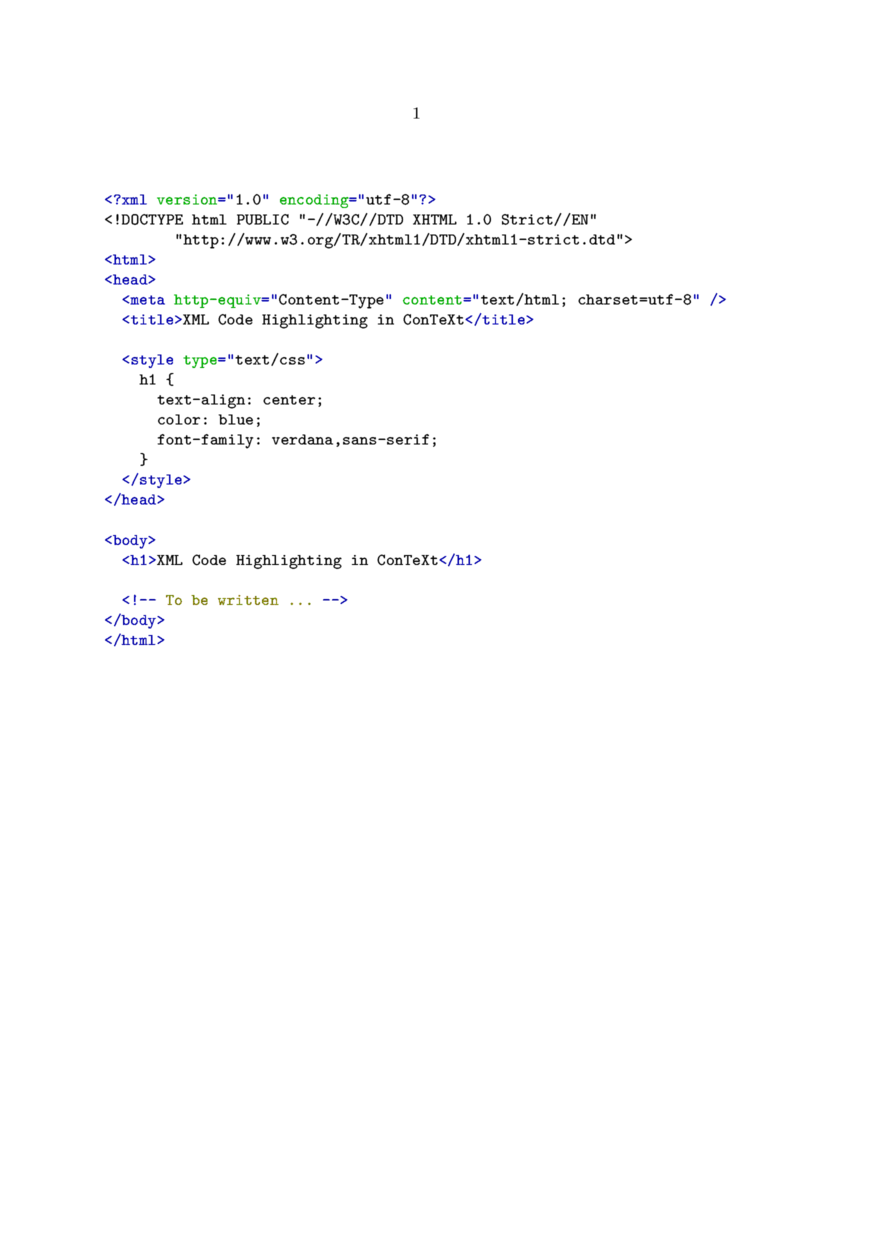Difference between revisions of "Verbatim text"
(→In-line text: Taco's macro for in-line \typeTEX-ing added) |
m (→Embedded formatting commands: fixed input: <stdio.h> was interpreted as markup) |
||
| Line 59: | Line 59: | ||
\definetyping[C][option=commands] | \definetyping[C][option=commands] | ||
\startC | \startC | ||
| − | #include | + | #include <stdio.h> |
int main(){ | int main(){ | ||
return 0; | return 0; | ||
Revision as of 20:30, 21 September 2005
< Visuals | Verbatim with line breaks >
Contents
Displayed text
In-line text
\startTEX ... \stopTEX only works when typesetting the whole paragraph. If you need to type only a command or two as in-line text, you can use the following Taco's macro (hopefully this will land in the core once in the future):
\def\typeTEX {\bgroup \def\processinlineverbatim##1% {\processingverbatimtrue \localcatcodestrue \def\endofverbatimcommand{\TEXendofcommand##1}% \bgroup \aftergroup\endofverbatimcommand \futurelet\next\doprocessinlineverbatim}% \initializetyping{TEX}% \startverbatimcolor \processinlineverbatim\egroup }
Now you can say:
\typeTEX+\typeTEX{\typeTEX is a wonderful macro}+, isn't it?

Source: [1]
Interesting features
Unlike LaTeX's verbatim environment, ConTeXt's typing environments have quite a range of built-in options for formatting the verbatim text.
Embedded formatting commands
The option=commands setting allows the usage of ConTeXt commands inside verbatim text, as in this example:
\definetyping[C][option=commands] \startC #include <stdio.h> int main(){ return 0; /BTEX{\em unreachedCode;}/ETEX } \stopC
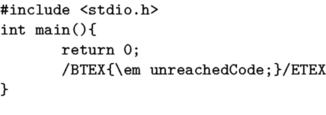
Tabbing
The tab character normally corresponds to one character, as can be seen above. That value can be adjusted, using the following code (available in the 2005.06.01 version and later):
\definetyping[C][tab=3] % for older ConTeXt versions: \chardef\spacespertab=3 \startC int func(int a){ if(a > 4) return 0; else return 10; } \stopC
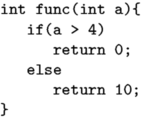
Syntax highlighting in color
\setupcolors[state=start] \setuptyping[option=color] \starttext \startXML ... your XML code ... \stopXML \stoptext
Defining your own set of colors
Sometimes you may be not quite satisfied with the default colors used in the built-in syntax highlighting. Taco posted this solution in the discussion on the mailing list:
\setupcolors[state=start] \setuptyping[option=color] % define the colors to fit your document style \definecolor[MYcolorone] [r=.8,g=.5,b=.5] \definecolor[MYcolortwo] [r=.8,g=.5,b=.2] \definecolor[MYcolorthree][r=.8,g=.5,b=.8] \definecolor[MYcolorfour] [r=.8,g=.2,b=.5] % define a palete using these four colors \definepalet[MYcolors] [prettyone=MYcolorone, prettytwo=MYcolortwo, prettythree=MYcolorthree, prettyfour=MYcolorfour] % XML code will be typeset with the palette you just defined \definepalet[XMLcolorpretty] [MYcolors] % the name is magic ! \starttext \startXML ... your XML code ... \stopXML \stoptext
This results in: