Command/Word
< Command
Jump to navigation
Jump to search
Contents
\Word
Summary
The command \Word capitalizes the first character of the text.
Settings
Description
Capitalizes the first character of the text.
Examples
Example 1
\Word{on the origin of species}\crlf \Word{'on the origin of species}
yields
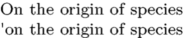
Notes
See also
- typo-cap.mkiv
- \setcharactercasing Pass casing command (Word, WORD, etc) as a keyword
- \WORDS convert text into uppercase
- \Words turn first character of each word into uppercase
- \Caps turn first character of each word into small caps
- \Cap turn first character into small caps
- \cap turn text into small caps
- \sc start using small caps (preserve capitals)
- \camel turn first character of each word into uppercase