Difference between revisions of "Command/startcombination"
< Command
Jump to navigation
Jump to search
(Created page with "Documentation for \startcombination ... \stopcombination") |
|||
| Line 40: | Line 40: | ||
{\externalfigure[cow][height=1cm]} {a} % subfigure and subcaption | {\externalfigure[cow][height=1cm]} {a} % subfigure and subcaption | ||
{\externalfigure[cow][height=1cm]} {b} | {\externalfigure[cow][height=1cm]} {b} | ||
| − | {\externalfigure[cow][height=1cm]} {c} | + | {\externalfigure[cow][height=1cm]} {c} |
% second row | % second row | ||
{\externalfigure[cow][height=1cm]} {d} | {\externalfigure[cow][height=1cm]} {d} | ||
| − | {\externalfigure[cow][height=1cm]} {e} | + | {\externalfigure[cow][height=1cm]} {e} |
{\externalfigure[cow][height=1cm]} {f} | {\externalfigure[cow][height=1cm]} {f} | ||
\stopcombination} | \stopcombination} | ||
| Line 78: | Line 78: | ||
</context> | </context> | ||
| − | </cd:example></cd:examples> | + | </cd:example><cd:example title="Alternative input syntax">On the mailinglist Hans answered on 14 may 2021 what you can do with combinations and how to add captions in in a different way: |
| + | |||
| + | <context source="yes"> | ||
| + | \startplacefigure[location=here] | ||
| + | \startcombination[distance=2mm,after=,nx=2,ny=1,location=middle] | ||
| + | \startcontent | ||
| + | \externalfigure[mill.png] [width=.4\textwidth] | ||
| + | \stopcontent | ||
| + | \startcaption | ||
| + | pic 1 | ||
| + | \stopcaption | ||
| + | \startcontent | ||
| + | \externalfigure[hacker.jpg][width=.4\textwidth] | ||
| + | \stopcontent | ||
| + | \startcaption | ||
| + | pic 2 | ||
| + | \stopcaption | ||
| + | \stopcombination | ||
| + | \stopplacefigure | ||
| + | </context></cd:example><cd:example title="grid alignment"><context source="yes"> | ||
| + | \setuppapersize[A7,landscape] | ||
| + | \setuplayout[grid=yes] | ||
| + | \useMPlibrary[dum] | ||
| + | \showgrid | ||
| + | \starttext | ||
| + | before | ||
| + | |||
| + | \startcombination [nx=2,ny=1,continue=yes] | ||
| + | {\externalfigure[dummy][width=4cm,height=1cm]} {} | ||
| + | {\externalfigure[dummy][width=4cm,height=1cm]} {} | ||
| + | \stopcombination | ||
| + | |||
| + | after | ||
| + | |||
| + | before | ||
| + | |||
| + | \startlinecorrection | ||
| + | \startcombination [nx=2,ny=1,continue=yes] | ||
| + | {\externalfigure[dummy][width=4cm,height=1cm]} {} | ||
| + | {\externalfigure[dummy][width=4cm,height=1cm]} {} | ||
| + | \stopcombination | ||
| + | \stoplinecorrection | ||
| + | |||
| + | after | ||
| + | \stoptext | ||
| + | </context></cd:example></cd:examples> | ||
<cd:notes></cd:notes> | <cd:notes></cd:notes> | ||
<cd:seealso> | <cd:seealso> | ||
Latest revision as of 09:49, 14 September 2023
Contents
\startcombination ... \stopcombination
Summary
The environment \startcombination ... \stopcombination is used for grouping visual objects
Settings
| \startcombination[...][...=...,...] ... \stopcombination | |
| [...] | name |
| ...=...,... | inherits from \setupcombination |
Settings matrix
Description
A combination is a number of objects arranged in a matrix, with a caption below each object. (The captions may be empty.)
Examples
Example 1
\setupexternalfigures[location={local, default}] \placefigure [here] % figure placement [fig:combinations] % figure reference {An example of \type{\startcombination...}.} % figure caption {\startcombination[3*2] % contents of the figure: a combination % first row {\externalfigure[cow][height=1cm]} {a} % subfigure and subcaption {\externalfigure[cow][height=1cm]} {b} {\externalfigure[cow][height=1cm]} {c} % second row {\externalfigure[cow][height=1cm]} {d} {\externalfigure[cow][height=1cm]} {e} {\externalfigure[cow][height=1cm]} {f} \stopcombination}

Automatic caption labels
This example shows how to autolabel figures
\useMPlibrary[dum] \definecombination[mycombi][alternative=label] \setuplabel[combination:mycombi][ text={Item }, numberconversion=character, stopper=!, ] 4 pics \startcombination[mycombi][2*2] {\externalfigure[dummy][width=4cm,height=1cm]} {\externalfigure[dummy][width=4cm,height=1cm]} {\externalfigure[dummy][width=4cm,height=1cm]} {\externalfigure[dummy][width=4cm,height=1cm]} \stopcombination \blank[2*big] 2 more pics \startcombination[mycombi][nx=2,ny=1,continue=yes] {\externalfigure[dummy][width=4cm,height=1cm]} {\externalfigure[dummy][width=4cm,height=1cm]} \stopcombination
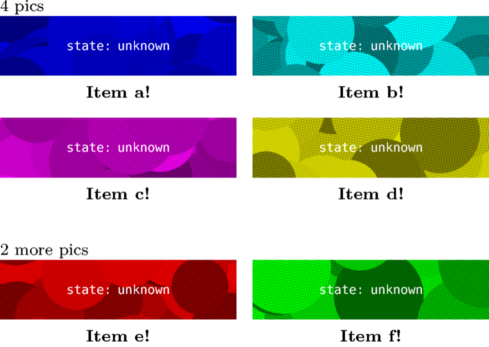
Alternative input syntax
On the mailinglist Hans answered on 14 may 2021 what you can do with combinations and how to add captions in in a different way:
\startplacefigure[location=here] \startcombination[distance=2mm,after=,nx=2,ny=1,location=middle] \startcontent \externalfigure[mill.png] [width=.4\textwidth] \stopcontent \startcaption pic 1 \stopcaption \startcontent \externalfigure[hacker.jpg][width=.4\textwidth] \stopcontent \startcaption pic 2 \stopcaption \stopcombination \stopplacefigure
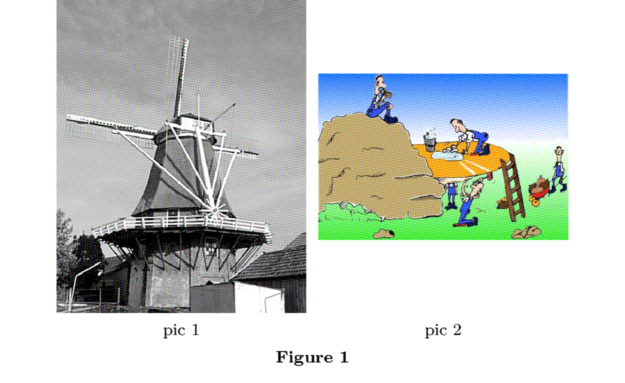
grid alignment
\setuppapersize[A7,landscape] \setuplayout[grid=yes] \useMPlibrary[dum] \showgrid \starttext before \startcombination [nx=2,ny=1,continue=yes] {\externalfigure[dummy][width=4cm,height=1cm]} {} {\externalfigure[dummy][width=4cm,height=1cm]} {} \stopcombination after before \startlinecorrection \startcombination [nx=2,ny=1,continue=yes] {\externalfigure[dummy][width=4cm,height=1cm]} {} {\externalfigure[dummy][width=4cm,height=1cm]} {} \stopcombination \stoplinecorrection after \stoptext
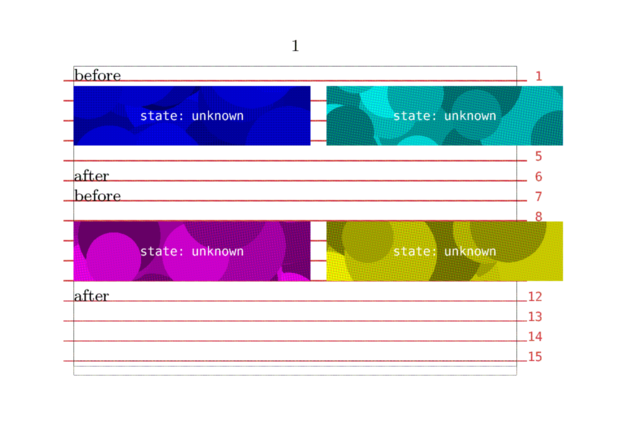
Notes
See also
- \definecombination
- \setupcombination
- pack-com.mkiv
- \defineparagraphs for non-floating side-by-side items.
- \placefloat for singular floating items.
- Combinations