Difference between revisions of "Command/starttable"
< Command
Jump to navigation
Jump to search
(Created page with "Documentation for \starttable ... \stoptable") |
m (Minor spelling corrections.) |
||
| Line 1: | Line 1: | ||
<cd:commandgroup name="table" type="environment" xmlns:cd="http://wiki.contextgarden.net/commanddoc/20200807"> | <cd:commandgroup name="table" type="environment" xmlns:cd="http://wiki.contextgarden.net/commanddoc/20200807"> | ||
<cd:shortdesc><!-- a short command summary goes here --> | <cd:shortdesc><!-- a short command summary goes here --> | ||
| − | The environment <tt>\starttable ... \stoptable</tt> is | + | The environment <tt>\starttable ... \stoptable</tt> is an old and nearly obsolete way to handle tabular material |
</cd:shortdesc> | </cd:shortdesc> | ||
<cd:variants> | <cd:variants> | ||
| Line 29: | Line 29: | ||
There is a long wiki page about [[Table]] macros, and the macros have been superseded by different macros sets, so this page is intentionally kept short. The [[Tables Overview]] page contains a quick overview of all the tabular macro environments and their pros and cons.</cd:description> | There is a long wiki page about [[Table]] macros, and the macros have been superseded by different macros sets, so this page is intentionally kept short. The [[Tables Overview]] page contains a quick overview of all the tabular macro environments and their pros and cons.</cd:description> | ||
| − | <cd:examples><cd:example title="">The command {{cmd|placetable}} on the first line has the same function as {{cmd|placefigure}}. It takes care of spacing before and after the table and numbering. Furthermore the floating mechanism is initialised so the table will be placed at the most optimal location | + | <cd:examples><cd:example title="">The command {{cmd|placetable}} on the first line has the same function as {{cmd|placefigure}}. It takes care of spacing before and after the table and numbering. Furthermore the floating mechanism is initialised so the table will be placed at the most optimal location on the page. |
| − | <context source= | + | <context source="yes" text="yields"> |
\placetable[here][tab:ships]{Ships that moored at Hasselt.} | \placetable[here][tab:ships]{Ships that moored at Hasselt.} | ||
\starttable[|c|c|] | \starttable[|c|c|] | ||
Latest revision as of 15:56, 26 January 2024
Contents
\starttable ... \stoptable
Summary
The environment \starttable ... \stoptable is an old and nearly obsolete way to handle tabular material
Settings
Settings name
Description
The table entries are placed between the
\starttable ... \stoptable pair. Between the bracket pair your can specify the table format template using column separators | and format keys, or using the name of a defined table template (see \definetabletemplate).
There is a long wiki page about Table macros, and the macros have been superseded by different macros sets, so this page is intentionally kept short. The Tables Overview page contains a quick overview of all the tabular macro environments and their pros and cons.
Examples
Example 1
The command \placetable on the first line has the same function as \placefigure. It takes care of spacing before and after the table and numbering. Furthermore the floating mechanism is initialised so the table will be placed at the most optimal location on the page.
\placetable[here][tab:ships]{Ships that moored at Hasselt.} \starttable[|c|c|] \HL \NC \bf Year \NC \bf Number of ships \NC\SR \HL \NC 1645 \NC 450 \NC\FR \NC 1671 \NC 480 \NC\MR \NC 1676 \NC 500 \NC\MR \NC 1695 \NC 930 \NC\LR \HL \stoptable ... See \in{Table}[tab:ships].
yields
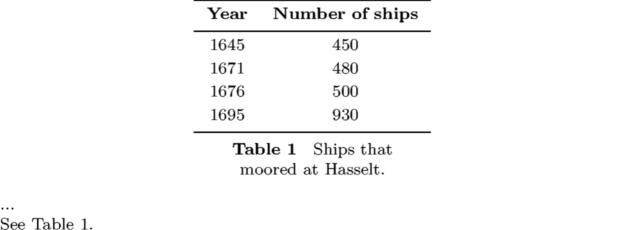
Notes
See also
- \setuptables
- tabl-tab.mkiv
- Table wiki manual page for tables using this macro set
- Tables_Overview for a global intro to the various table macro sets in ConTeXt
- \definetabletemplate